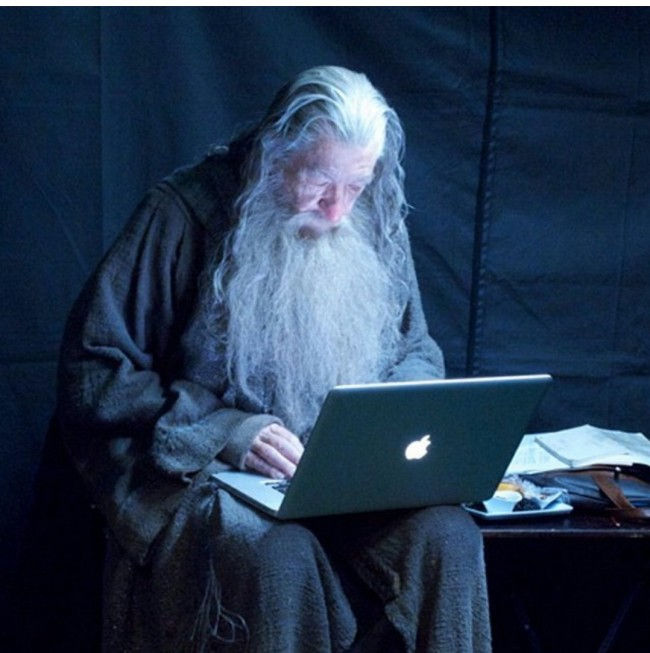
Hidden Windows Commands That Make You Look Like a Wizard
- Alec Briggs
- Nov 12, 2024
- 1 min read
Running certain Windows commands can make your device run smoother, help you solve issues, and even protect your system. With just a few clicks, you can enter commands directly into the Command Prompt or PowerShell, which come pre-installed on all Windows devices. You’ll need to run some of these as an Administrator for them to work properly—just right-click the Command Prompt or PowerShell icon and select "Run as administrator."
If you're unsure about anything or have questions about your system, please don't hesitate to reach out to us at Alectronic Solutions. We're here to help you get the most out of your tech!
If the "Copy" button doesn't work,
you can manually select and copy the code.
By running these commands, you'll be taking a proactive step in keeping your system running at its best. If you encounter any issues or need assistance, our team at Alectronic Solutions is just a message away. We're dedicated to helping you optimize your tech experience, every step of the way. Stay ahead of the curve, and feel free to contact us anytime!





Comments